Small world but huge difference. Today, I was searching about expensive laptops and I found one laptop to have price tag of nearly $350,000. It is Tulip E-Go Diamond. From the name you can rightly guess that it has a touch of diamond.

I could find a nice description of this laptop in AMDboard.com:
“Tulip E-Go notebook inlaid with solid palladium white gold plates in which thousands of brilliant cut diamonds have been set. The quality is V.V.S. top-Wesselton and the total weight is 80.00 Crt.
The brilliant cut diamonds are microscopic and pave set with surgical precision. This magnificent end result is possible thanks to the use of brilliant cut diamonds with a large variety of diameters.”
I do not how many people can afford this laptop or even how many people are willingly spend so much after a laptop. However, I know that those people who would buy Tulip E-Go Diamond, would simply buy it for status symbol or as a fashionable item not to play games or watch a movie with it. About its technical specification, I am quoting from Softpedia:
“The E-Go laptop is hand bag shaped and it is targeted at ladies, so, not exactly for gamers. Though, the specifications are good. The system is based on an AMD Turion 64 processor, with an ATI Radeon Xpress 200 graphic chipset and featuring 1 GB of DDR RAM PC3200 memory. The hard disk can store 100 GB SATA and the display is a 12.1 inch widescreen WHGA, supporting 1280 X 800 pixel resolution.
Also, a DVD-RW optical unit is available, a touch pad, a built in webcam with a LED illuminative point and a microphone for video and voice conferences. The connectivity is enabled by Wi-Fi 802.11a/b/g, Bluetooth 1.2, the ExpressCard slot, by four USB 2.0 slots and the 10/100Base-T NIC. Additionally, VGA and S-Video port are available and a SD/MMC/MS/MS Duo card reader.
Tulip E-Go Diamond sound system is a 2.1 one stereo, while the battery has a four hour lifetime specification.”
Only four hour of battery life. I am extremely disappointed. I would not bother to pay $350,000 just to have 4 hours of battery life. Instead, I will try to have one unit of the world’s cheapest laptop at $100. Haven’t you ever heard of One Laptop Per Child project? Of course, if you are day dreaming about Tulip E-Go Diamond then you should not remember it. What is $100 laptop after all. You can find the answer in the project website:
“The proposed $100 machine will be a Linux-based, with a dual-mode display—both a full-color, transmissive DVD mode, and a second display option that is black and white reflective and sunlight-readable at 3× the resolution. The laptop will have a 500MHz processor and 128MB of DRAM, with 500MB of Flash memory; it will not have a hard disk, but it will have four USB ports. The laptops will have wireless broadband that, among other things, allows them to work as a mesh network; each laptop will be able to talk to its nearest neighbors, creating an ad hoc, local area network. The laptops will use innovative power (including wind-up) and will be able to do most everything except store huge amounts of data.”

Even this $100 laptop will have a way to charge it with alternative energy sources. So, I am a big fan of this $100 laptop. The only problem is that I am not a school children anymore. I still do not have a child of my own either. So, I will have to wait until a commercial version comes to the market at $200 or some more!
Which one would you like to buy?


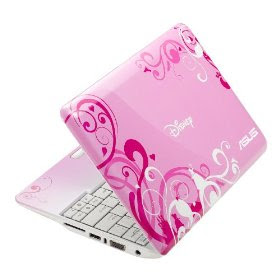



 Image Link: mobilewhack
Image Link: mobilewhack




